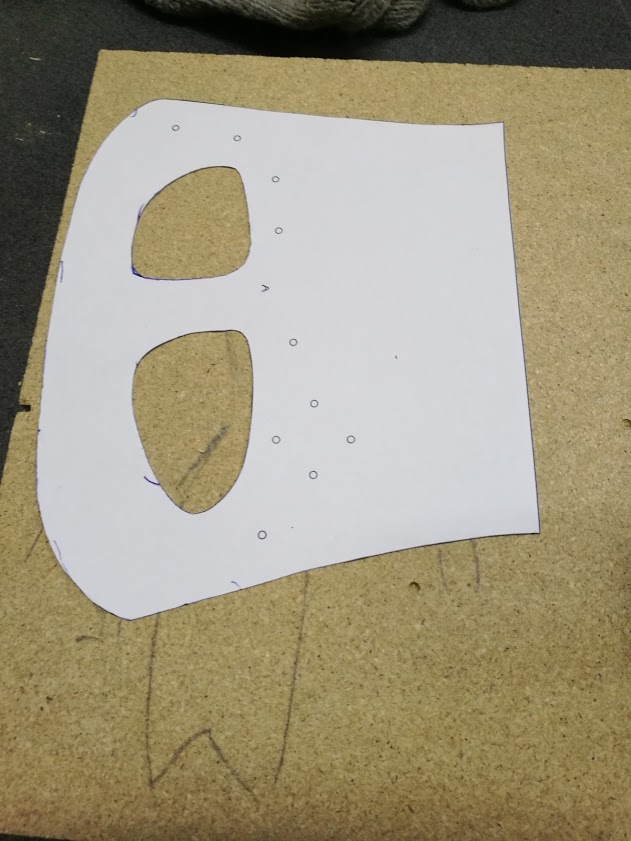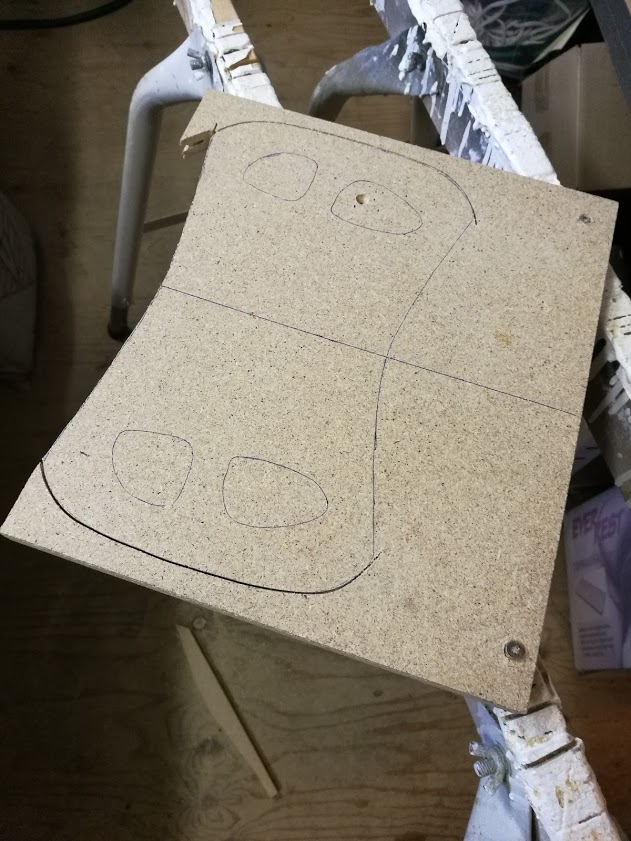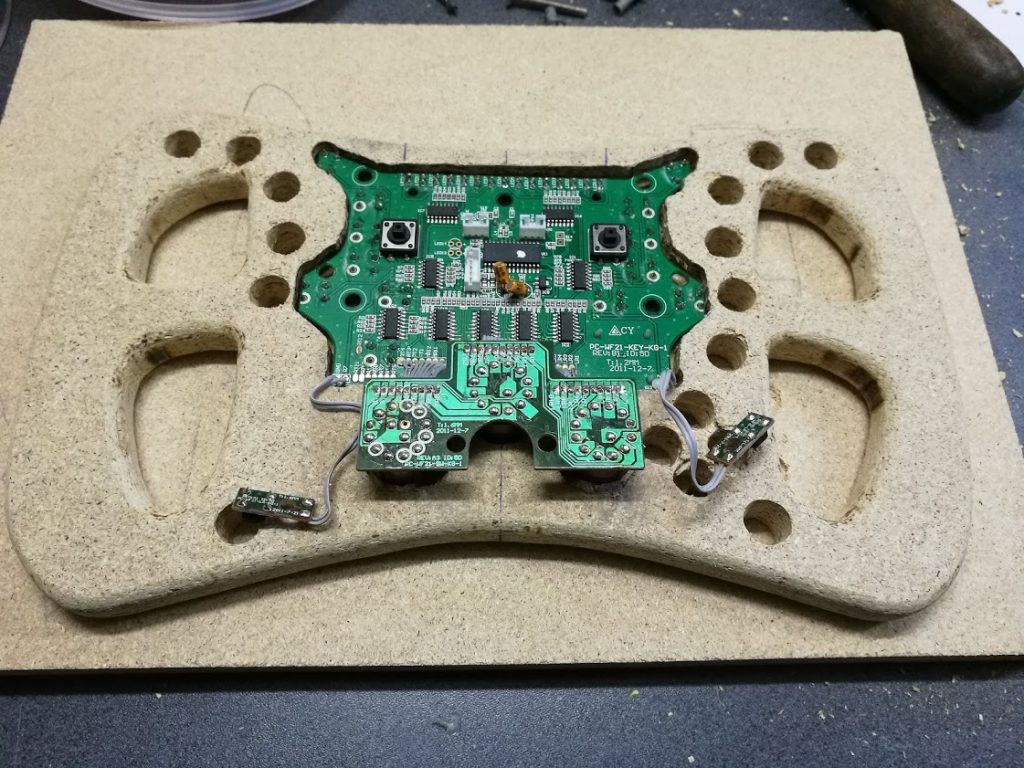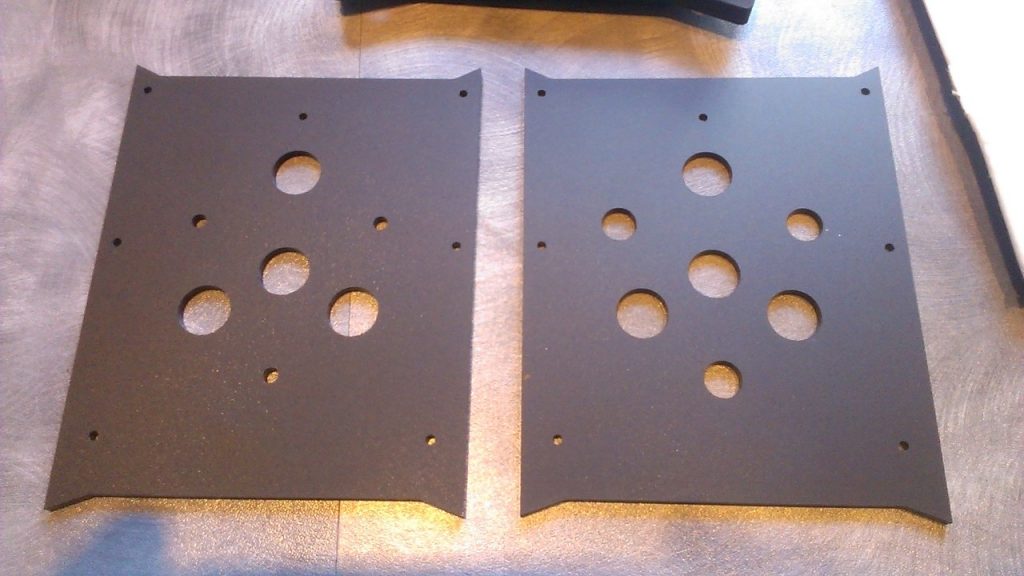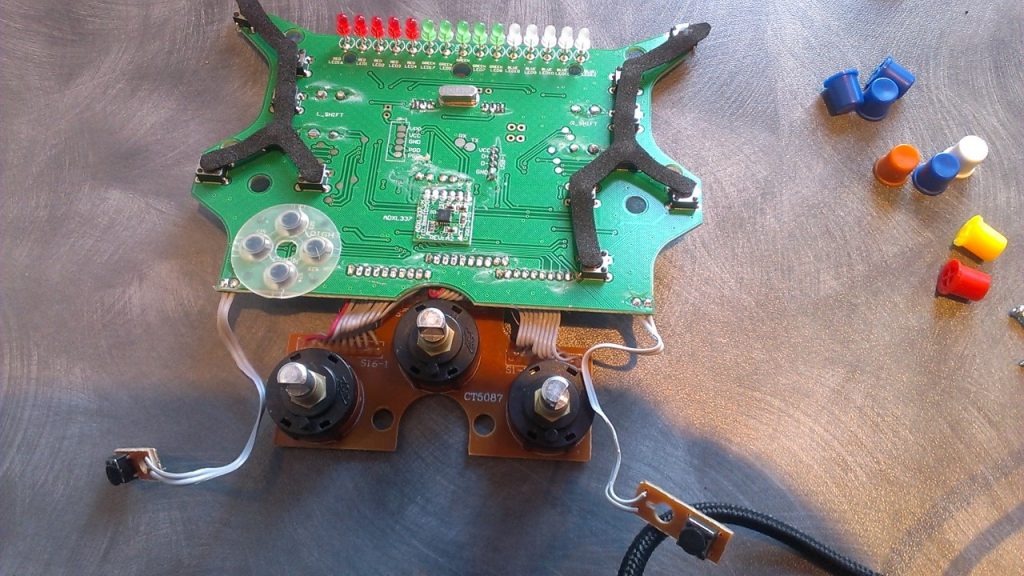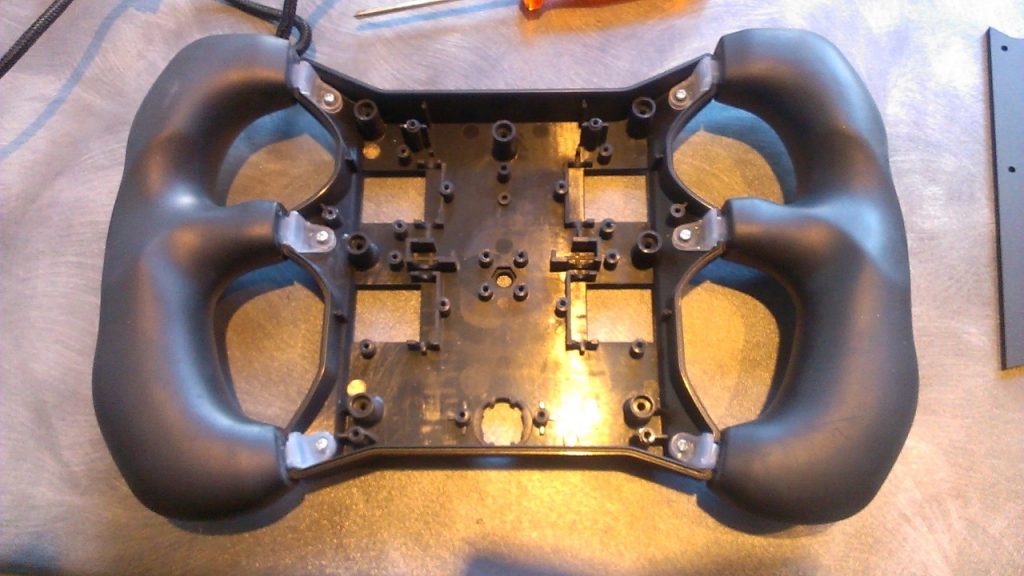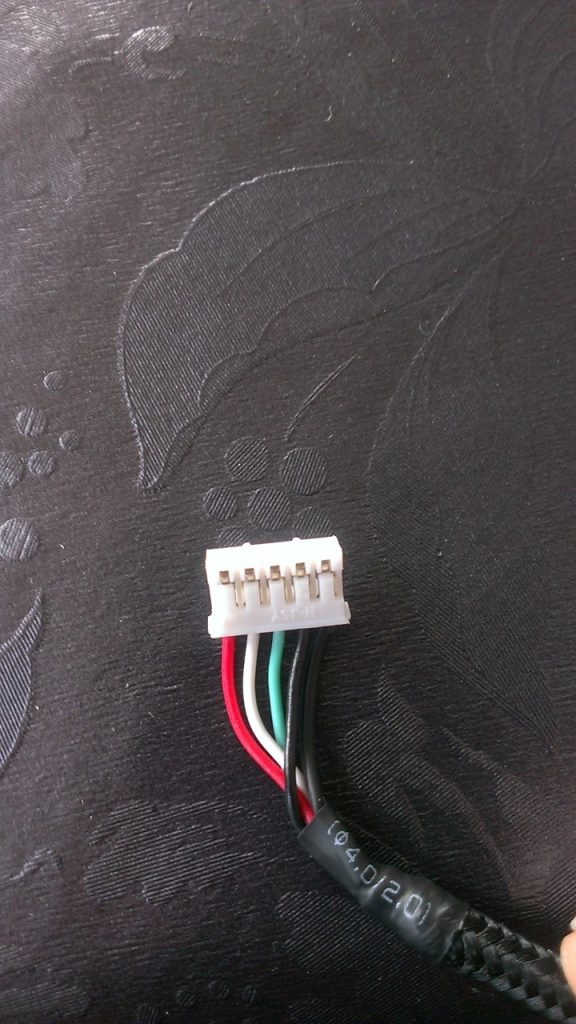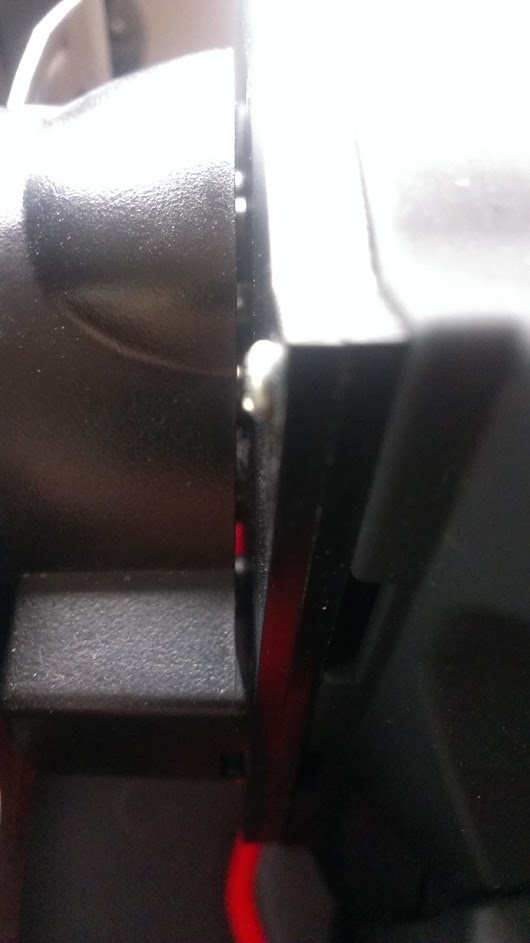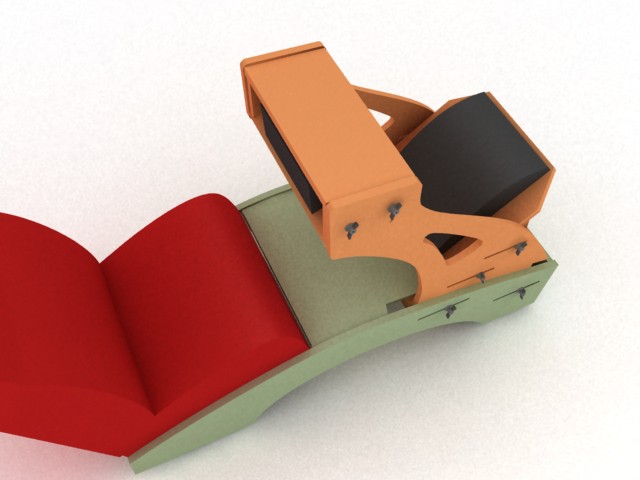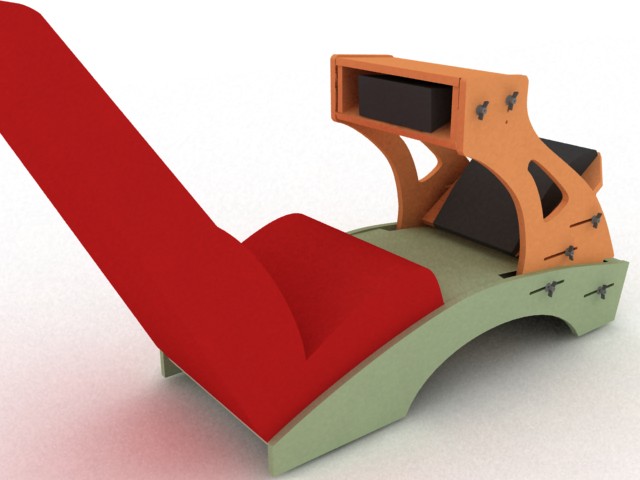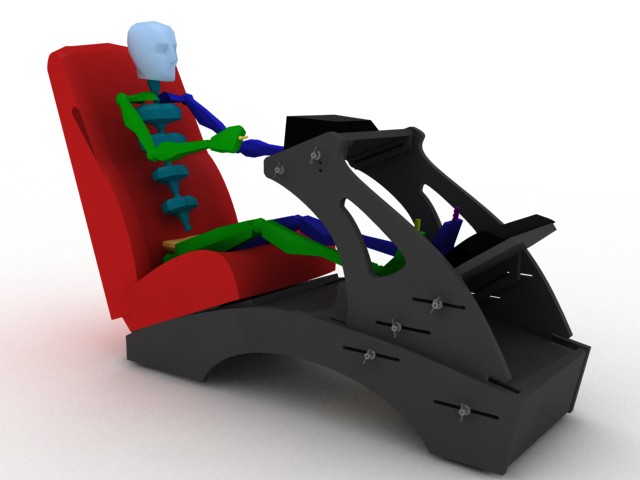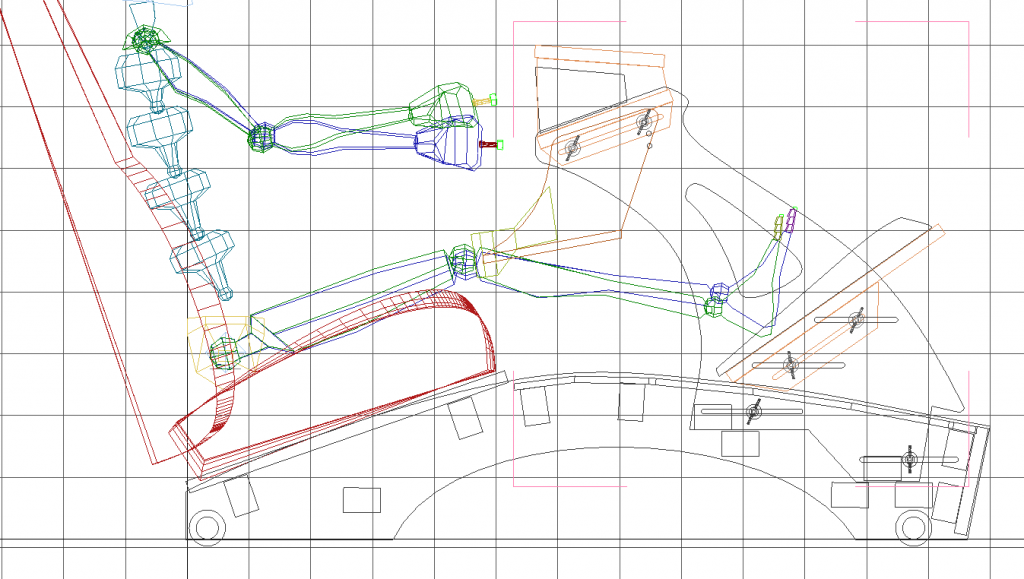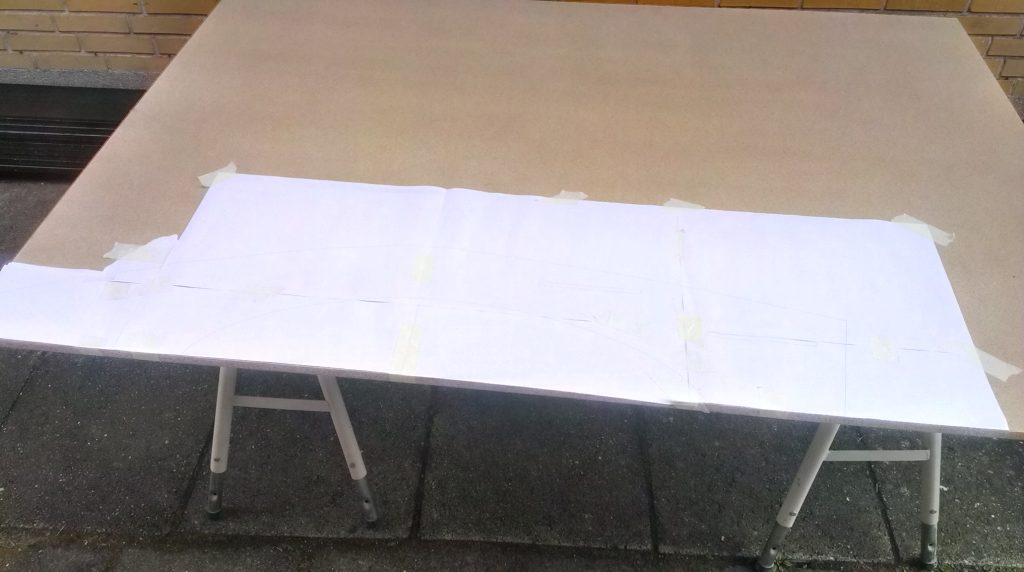Watching a lot of videos about DirectDrive wheels over the years, I finally made my mind to be a big spender and upgrade.
But of course, had to do it with focus on keeping some sort of limit since these are expensive.
I also had some requirements
- Cheap as possible, without compromise on quality
- Not locked into an ecosystem
- DIY friendly so I can add my own rims.
- Good quality since its gonna last for +10 years
Sim-plicity
My eyes kept focusing on a small almost unknown british company Sim-plicity. They had the product that fullfilled my requierements but their webpage is too minimalistic and gives only little information about their products, basically no pictures. When trying to ask questions to their prebuy support, there were 5 days delay in answers. Searching for other owners, I ended up joining a facebook group to get my answers. Almost everyone have prasing words for their products.
This gave me enough comfort to buy it and saved 100€ in exchange of some waiting time.
I bought the SW20V3, its a 20nm Mige, so it have more than enough power, and sturdy to last. Sim-plicity do their own firmware and systemboards, but seems they do it well.
This is what you get

3Drap DIY steering wheel
While waiting 2 months for my DD base to arrive, I might as well build a new steering wheel, because my wooden rim wont survive the forces. Since I spent 800€ on a DD base, I had to save some money and make it myself. But looking around, I quickly realized it had to be sturdy and working with these materials is costly, so found a semi DIY project.
3Drap had some F1/GT3 wheels with space for buttons and rotary encoders. They also have 3d printed gear paddles. The rims are either made of carbon or alloy and 3dprint in between. Good comprise and it would be possible to custom it to my needs.

Went with the alloy to save money, and I already have carbon vinyl in stock, so I can fake that carbon look.
I will make a post about all the details of making this rim, in a few weeks.
Pedals mod
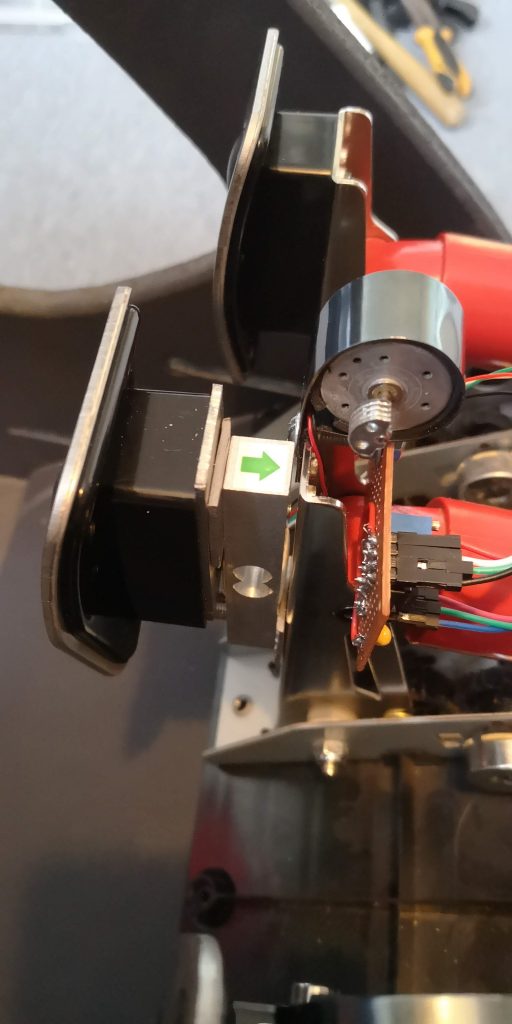
Those 400-500€ pedal sets looks great, but really out of my reach, especially after spending on both a base and a rim, so had to cut some corners here.
The G27 have some sturdy pedals, and they are quite easy to mod. I found some guy on youtube who had added a loadcell bar to his pedals, this is giving it the correct feel when braking, really makes a difference.
A diy videoguide here by Márton Barkos
The steering wheel in action (running 14nm)